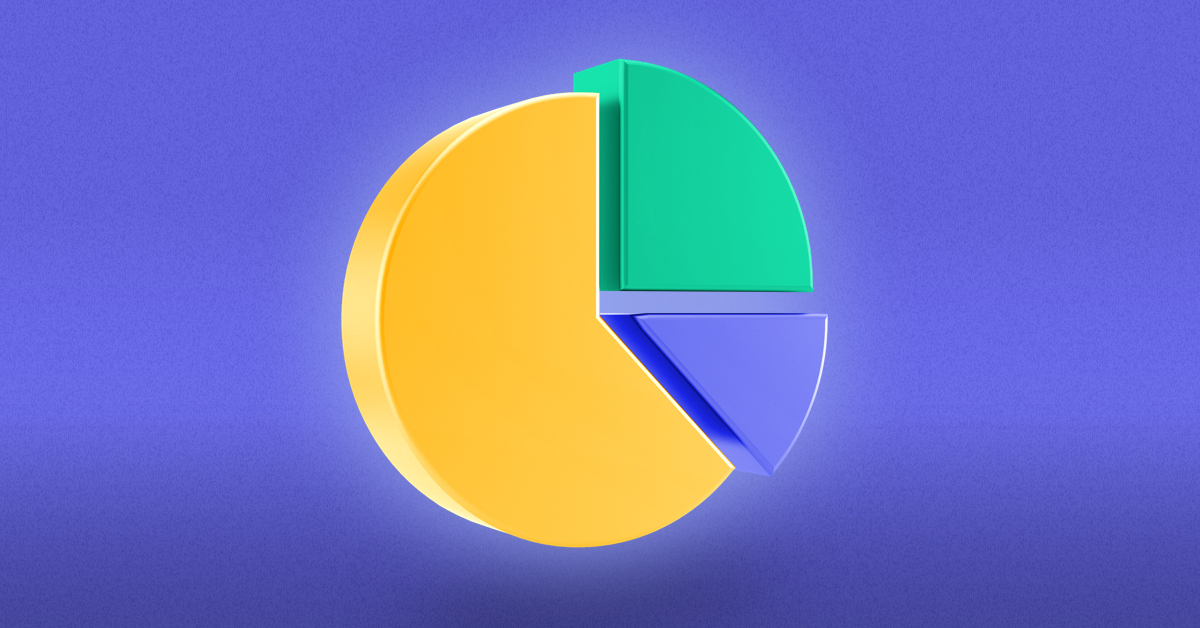
You know that as an agency there are mountains of data to play with. It can be a headache measuring and organizing it all, let alone segmenting it deeper.
Yet, segmenting analytics is one of the most powerful ways to find ways for improving marketing, advertising, and other channels.
Take email marketing for instance. Segmented campaigns yield a 100.95% higher click-through rate than non-segmented ones. These kinds of numbers aren’t uncommon in other channels and campaigns thanks to segmenting, either.
But, how do you get started with segmenting analytics and making the most of the data your agency has? I’ll be teaching you that and more in today’s article if you keep reading.
Make sure to try Morphio’s AI marketing for free to apply what you learn as well.
Start Defending Against Marketing Failures Today!
Discover why over a 1000 businesses trust Hawke AI to help protect their marketing ROI.
Request a free trialWhat are analytics segments?
Segments in analytics are groups of data sets collected for further targeting and analysis. These sets of data can be anything from customer demographics to traffic sources. However, customer segments are the most critical. Let me explain.
Every customer is different. How they engage with advertisements, material, and copy is all unique. If you present the same material to every customer — not only can it hurt conversion rates — but it lacks personalization and a human touch.
Look at MetLife, for instance. They conducted a one year study on their customers, taking into account their values, beliefs, and other aspects besides regular demographics.
MetLife used machine learning and data-driven software to group customers into segments based on how they responded to surveys. Their goal was to be “focused on identifying the right customers and creating truly differentiated customer value propositions.”
A.K.A they wanted to engage with high value customers and treat them like humans. The result was finding these lucrative buyer personas:
This then gave MetLife a clear picture of who they’re targeting and how the customer experience can be optimized for each segment.
The two types of analytics segments
Many agencies aren’t aware that there isn’t just a single form of analytics. There are, in fact, several. Nonetheless, these are the two major types of segments in analytics you need to know how to use.
1. Simple analytics segments
You work with simple segments all of the time. I’m talking about pieces of data like demographics, traffic sources, behaviour, and technology.
These are fundamental analytics that will always have their place in business. Yet, there are still some businesses that lack segmenting practices and are missing out – big time. They could be improving the customer experience and business performance.
You can find simple analytics in the snap of a finger with Google Analytics. Click the “Demographics” and “Overview” tab to see a birds-eye view of the users on your website, for example.
Furthermore, you can click “Geo” and “Location” tabs to see where your customers come from.
This information can be used to improve targeting for PPC ads, for instance.
Make sure to read our comparison of Google Analytics vs Hotjar to learn more about how these tools can help you with analytics.
That brings me to my next point.
2. Advanced analytics segments
Advanced segments are the simple segments I mentioned above but with additional conditions or sequences.
Conditions can be used to segment users once a specific criterion is met. For example, navigate to any Google Analytics report you’d like to add conditional segmenting to and click “Add Segment.”
Then, add any conditions the segment must meet and hit the “Apply” button.
This will present a new data set with the conditions. You can use this to narrow down the demographics and behaviour trends of customers who convert vs who don’t, for example.
Sequences, on the other hand, are used to segment users if they complete certain steps.
You can create sequenced segments in Google Analytics by navigating to the “Segments” page via the admin dashboard.
Click “Sequences” and you will see the following options:
You can create steps composed of specific categories, identifiers, and conditions to create very unique segments.
Don’t miss out on our article covering the top agency KPIs to measure in your analytics on that note, too.
Analytics segmenting techniques
You know what analytic segments are now. Great. However, you’re probably thinking “How do I use this?” These are three of the most effective use cases digital agencies can leverage for segmenting analytics.
Using them will help your company improve conversion rates, performance, and give customers more enjoyable tailored experiences.
1. Discover the highest ROI traffic sources
Not all traffic sources produce the same results. In fact, 80% of the results of anything tend to come from 20% of our actions. Business is no different.
It’s typical for an agency like yours to discover that certain traffic sources like SEO or social media marketing are generating the most leads, but you’ve focused too much on email, for example.
This is also why 40% of CMOs list marketing analytics as one of their top three priorities. Big data is helping agencies realize what they’ve been doing right and wrong.
That’s where segmenting comes to save the day, as well. The first step is to create a goal within Google Analytics such as completing a contact form, purchase, or another important KPI for your company.
You can do so by selecting an account, property, and the “Goal” button from the admin dashboard.
Choose a pre-made template if it suits your goals or choose the custom option.
Then, click the “Continue” button to edit the description of your goal. The “Destination” goal type is ideal if you wish to track users that reach a page such as a checkout, a contact page, etc.
Finally, edit the goal details with a URL or other required information depending on which goal type you chose. Save the goal and verify it to ensure that it’s working via the “Verify this Goal” button.
Now onto the fun stuff. Navigate to the “Acquisition” and “All traffic” tabs. Here you will see your goal, which can be chosen from the dropdown, and how each traffic source has reached it.
Use this data to discover the highest converting traffic sources for your business. Additionally, you can click-through each channel to discover deeper insights such as individual social networks, for instance.
2. Find which customer segments are the most valuable
Similar to traffic sources, your customer segments are all completely unique. Often a hyper-segment of customers generates a business the most revenue, making it crucial to narrow down this group for targeting.
Seeing as only 10% of US marketers agree they can measure the customer experience extremely well, you won’t want to skip this use case.
Once you have created a goal as I showed you previously, navigate to the “Audience” tab on Google Analytics and any sub-page. For instance, you could analyze what devices customers who complete goals tend to use via the “Mobile” and “Overview” options like so:
Let’s say that you found most of your goals are completed in mobile devices. You could then further optimize your website and the user experience for smartphones to increase conversion rates.
The conditional and sequence segments you learned how to create earlier can also be applied here to further narrow down segments and their value to a business.
3. Segment website users based on specific behaviour
How you engage and advertise to a user changes based on their behaviour. Or, at least, it should. Are you one of the many agencies not segmenting users for retargeting and other marketing campaigns? Don’t fret.
Thanks to Google Analytics sequencing feature I taught you about, you can quickly create user segments based on specific behaviour patterns. These groups can be analyzed to find who is doing what on your website.
Let’s create a segment of users who visit your blog, services page, and contact page. This is a high value segment since the user consumed your content, checked out what services you offer, and now wishes to contact you.
Navigate back to the “Segments” page on the Google Analytics dashboard and choose “Sequences.”
The first step should contain the “Page” and “contains” option with the URL of your blog. If you use breadcrumbs, “/blog” or the appropriate breadcrumb should be entered.
Next, add another step with the same options but with the URL of your services page. Create a third step in the same fashion with the URL of your contact page.
Click save when you’re finished.
You can now navigate to any report on Google Analytics, click “Add Segment” and see the sequence you created.
Consider the steps leads will take to contact you, purchase a product, or complete a major step in the sales process. Break these segments down into sequences to track them through Google Analytics.
You can also leverage this feature to split test different pathways customers take to convert.
Final thoughts on segmentation techniques in analytics
Segmenting analytics isn’t just about finding new opportunities. It’s also key for delivering personalized experiences to your customers. Which, by the way, also happens to help improve conversions and performance.
Simple segments are what most agencies already use to managing; demographics, device usage, geographics, and similar. Advanced segments, however, focus on detailed conditions and sequences that must be met. These allow an agency to hyper-segment behaviours and user pathways.
You can start reaping the rewards of segmenting analytics by creating goals in Google Analytics and seeing how traffic sources achieve them. This will point you in the right direction of finding the highest converting channels to put more energy into.
The same approach can be taken with simple customer segments via the Google Analytics reports. Navigate to pages like user locations or devices to see which channels achieve your goals the most.
Last but not least, you should create sequences based on customer behaviour to see which combinations lead to the most goal conversions, as well.
If you want a more hands-off automated approach, you can easily find the highest converting groups with our Morphio’s AI-driven platform. Start your free trial today to see how it works for you!
