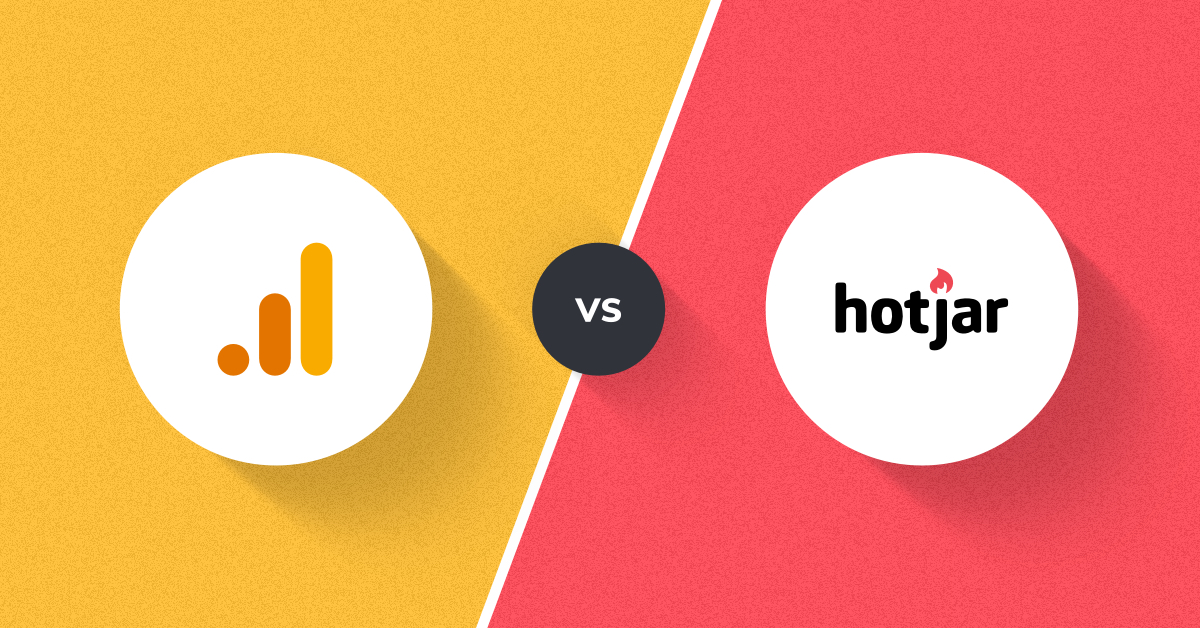
Choosing the right analytics software is tough. They all have amazing features and the amount of options on the market makes it difficult to choose the right one.
However, analytics will help your agency achieve goals more efficiently, identify new opportunities, and gauge how your strategies are performing. A.K.A you get more done with less effort.
But, the last thing you want is to pick a software, dish out a bunch of money, and find out it isn’t for you.
That’s why today I’m going to be doing a Google Analytics vs Hotjar review comparing their pricing, features, and more. By the end of today’s article, you will be able to confidently choose which software is best for your agency.
Make sure to try Morphio’s AI marketing software that integrates with both tools for free as well.
Start Defending Against Marketing Failures Today!
Discover why over a 1000 businesses trust Hawke AI to help protect their marketing ROI.
Request a free trialWhat is Google Analytics?
Google Analytics is a free webmaster tool developed by Google which collects data and, of course, analytics on websites, ad campaigns, and other connected channels.
The dashboard looks like this:
Using their software you will have access to information on content, pages, website metrics, traffic sources, user demographics, and more. You will also have access to real-time data of where users are on your website and how they’re engaging.
The dashboards are completely customizable and users can create goals, custom tags, and more. It’s currently available for:
- Windows
- Mac
- Linux
- Android
- iOS
- Web
Senior project manager at OnMetric, Kyle Reichelt, mentioned this in a TrustRadius review:
Being able to use the tool itself on several devices makes it extremely convenient. Additionally, you are able to track information on mobile, tablet, and desktop devices.
They offer email and phone support when you need help and training to help you become proficient at the tool, as well.
How much is Google Analytics?
Google Analytics is completely free which is one of its greatest selling points. You can get up and started in minutes. Additionally, Google Analytics integrates with major platforms like WordPress, Shopify, and our very own platform here at Morphio. With that being said, some of the platforms and tools you connect to Google Analytics will be paid.
What many people don’t know is that there is an enterprise version of Google Analytics called Analytics 360, as well. What makes it different? Here are a few things:
- Onboarding integrations with Ad Manager, Display & Video 360, Search Ads 360, and Campaign Manager.
- Native remarketing with Google Ads and Display & Video 360.
- BigQuery and Salesforce integrations with advanced analysis functions.
- Advanced and customizable funnel reports.
- Attribution modeling features.
- 400 views per property up from 200.
- 200 custom dimensions and metrics up from 20.
- Unlimited data, unsampled reporting, access to raw data, and service level agreements with Google’s partners.
However, it comes at a cost. $150,000 USD/year to be exact according to Performics. It’s not called enterprise for no reason! It’s reserved for very large businesses that require mountains of data and have the budget to back it.
Businesses like Scandanavian Airlines have used it to successfully speed up campaign creation by 30% and online booking by 34%. Most businesses will be able to get by without any issues with the free version, though.
Advantages of Google Analytics
What’s so great about Google Analytics? Firstly, it’s an extremely in-depth tool that allows you to measure practically any metric while split testing and tracking goals. This gives you complete transparency in ad campaigns, web pages, and other channels. Ultimately the data can be used to improve strategies like content marketing, SEO, and user experience, all netting you further revenue.
Secondly — as previously mentioned — it’s completely free. There are no paid upgrades or hidden fees. You simply create an account, connect a property, and you’re up and running in minutes. Enterprise companies will have to pay large annual fees for the Analytics 360 version, nevertheless.
Google Analytics also integrates with other major software and platforms to improve workflow and functionality. This will enhance the existing features and ROI of other marketing tools in your arsenal.
Disadvantages of Google Analytics
One of the major disadvantages of Google Analytics is that it has a large learning curve due to the amount of customization and depth it offers. While you can connect to it instantly and start reaping the benefits of analytics, it takes time to use it properly. The data itself becomes a language you have to learn and each metric has to be studied and optimized.
Secondly, it doesn’t have many features that Hotjar has. This means agencies will have to juggle more tools at once to get the same job done. If you’re looking for purely analytics, this tool will do the job. However, if you need more, you will find yourself looking elsewhere.
Let’s look at how Hotjar stacks up to Google Analytics next.
What is Hotjar?
Hotjar is both a heatmap service and an analytics platform. It has many features that Google Analytics does not, such as heatmaps, visitor recordings, and feedback services built directly into the product.
While Google Analytics does one thing and does it great, which is analytics, Hotjar is an all-in-one solution for those that need a large business suite.
They are ideal for small, medium, or enterprise businesses that are interested in A/B split testing, optimizing user experience, and creating high converting funnels.
Look at the marketing goliath HubSpot, for example. They used Hotjar to boost signups for their academy by 10% thanks to user feedback and redesigns.
Hotjar can be integrated with more platforms than Google Analytics, as well, such as HubSpot, Optimizely, Unbounce, and others. This gives business owners more flexibility in what platforms and other tools they use.
Similar to Google Analytics, you can use Hotjar on the following devices:
- Windows
- Mac
- Linux
- Android
- iOS
- Web
However, Hotjar supports up to 13 different languages while Google Analytics is only available in English. International businesses or those with remote teams will find this extremely useful.
You can reach Hotjar’s support through email, live tickets, and training sessions, as well. Being able to reach customer support quickly is key when figuring out new software, although they lack a phone line if that’s your preference.
Hotjar pricing
Hotjar offers pricing plans for personal use, businesses, and agencies. This means that there is going to be a pricing plan suited for your goals. Likewise, there’s a free version of the personal package to test the software first-hand.
The “Plus” version comes in at $29/month and can be tried for 15 days free of charge. It offers increased amounts of page view data and storage.
But why choose a pre-determined plan when you can make one? Use their online calculator for business plans to receive an estimate of what you’ll be paying per month based on how many pageviews you will collect per day.
Additionally, their agency pricing model is based on how many clients you plan to support through their platform.
This comes with a 30 day extended trial which is designed for digital agencies like yourself that manage client’s campaigns.
Advantages of Hotjar
So, what makes Hotjar worth the price? Firstly, you will gain access to a 15 day free trial that will allow you to cruise through all of their features to see how effective they are. You don’t want to spend money only to figure out it wasn’t the right fit.
Similarly, they offer packages for individuals, larger businesses, and agencies that manage a portfolio of client projects.
The unique heatmap software which Google Analytics doesn’t have track how users are engaging with your website. This data can then be used to improve UX through optimizing website layout, calls to action, etc.
Similarly, the visitor recordings feature enables businesses to see real-time website engagements. This information can be used to determine if certain website components or helping or lagging navigation and funnels.
Instant feedback from users on your website is another unique and extremely useful tool. While Google does offer Google Forms, it is a completely separate service while Hotjar has all of its features in one convenient location.
Disadvantages of Hotjar
While Hotjar is incredible, it has some limitations. The first being that it isn’t completely free like Google Analytics is. You will have upgrade to one of their paid plans after the 15-day free trial is up.
Furthermore, there is Hotjar branding placed on the personal plan which will force you to upgrade once again if you wish to remove it.
Similar to Google Analytics, this complex of software will have a learning curve that requires an expert analyst or time to learn the tools in and out.
Wrapping up our Google Analytics vs Hotjar review
Google Analytics is ideal for bootstrapping agencies and those that only require basic data and analytics. You will be able to track goals like conversions and sales, measure website metrics, optimize content, and more.
However, businesses that require heatmaps, visitor recording, and in-depth behavioural information will find Hotjar a satisfying investment. It will give you all of the tools required to leverage big data for growing a business.
That’s also why we offer Google Analytics integration with Morphio to help you better understand what’s happening within your business. Start a free trial today to see the results for yourself.
