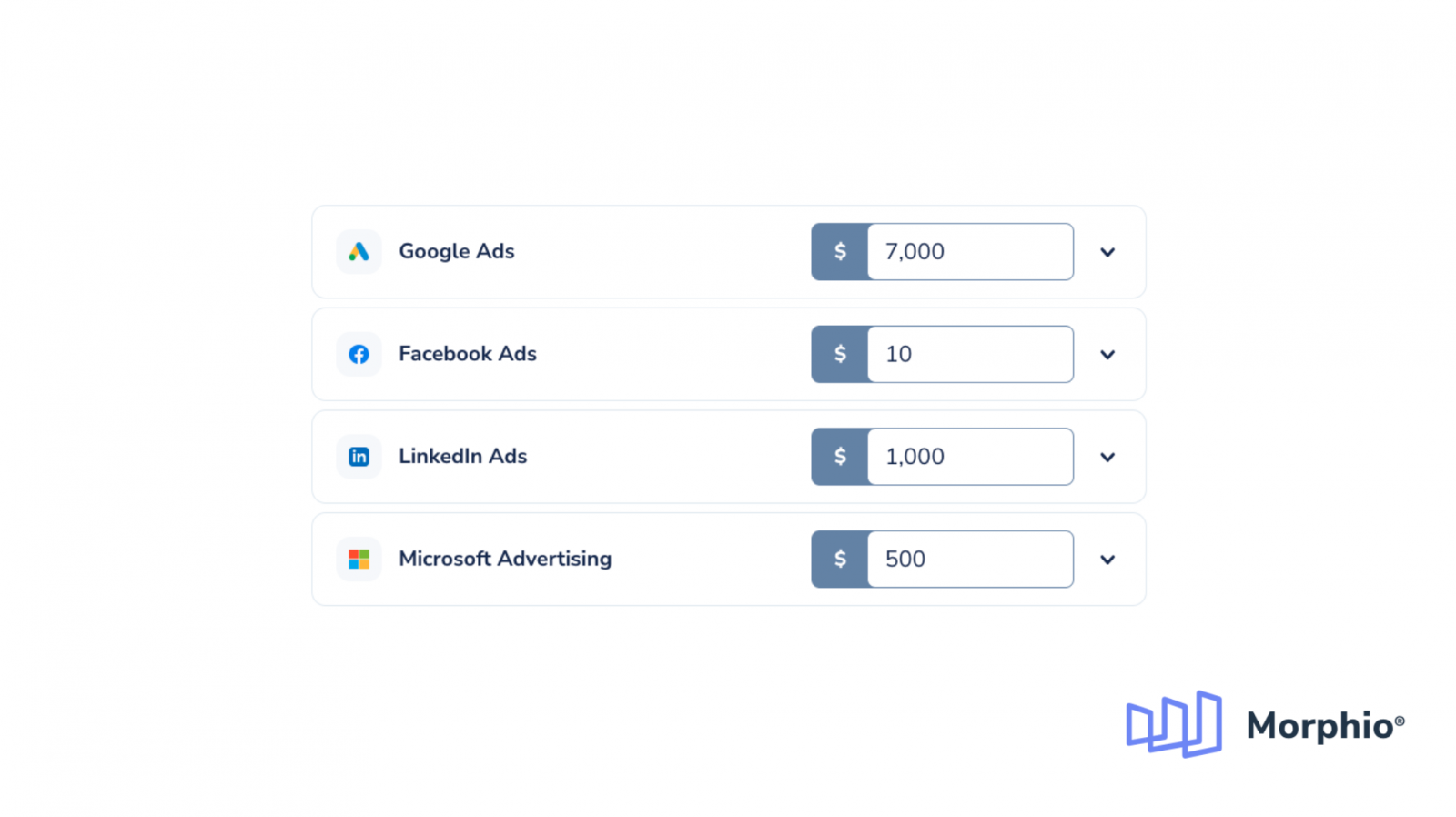
One of Morphio’s key (and original) features is its digital ad budget monitoring. The need to track budgets is a reality for any agency team to catch PPC overspending before it becomes a problem. That process can often be manual data pulls to track spend across a multitude of platforms. That laborious process is what prompted an agency to determine there had to be a more efficient and reliable way – and ultimately created Morphio.
The manner in which budget is tracked is decidedly straightforward but succeeds in cutting out the manual workload of pulling platform data into spreadsheets and the inevitable errors that goes with it. The creation and tracking of budgets comes with two options:
Platform Budget Monitoring
Navigating to Morphio’s standard budget monitoring presents the user with the option of setting a total monthly budget alongside all your digital advertising platforms. Google Ads, Facebook Ads, Microsoft Ads, and LinkedIn Ads (along with TikTok Ads and Pinterest Ads coming in 2022), any of the platforms you’ve integrated will automatically be brought into the budget view.

Setting a monthly budget alongside your ad platform allows Morphio to track actual spend against expected spend over the course of the month, at all times able to alert you if there are overages that mean you are pacing too quickly.

Enhanced Budget Monitoring
For budget monitoring requirements that extend beyond a simple monthly budget against PPC platforms, there is enhanced budget monitoring. The reality of digital advertising needs is complex, so any fitting solution requires flexibility and the option to customize. Enhanced budget monitoring affords users the ability to select budget totals, start and end dates, and which campaigns (across multiple platforms) should be included in the budget group.
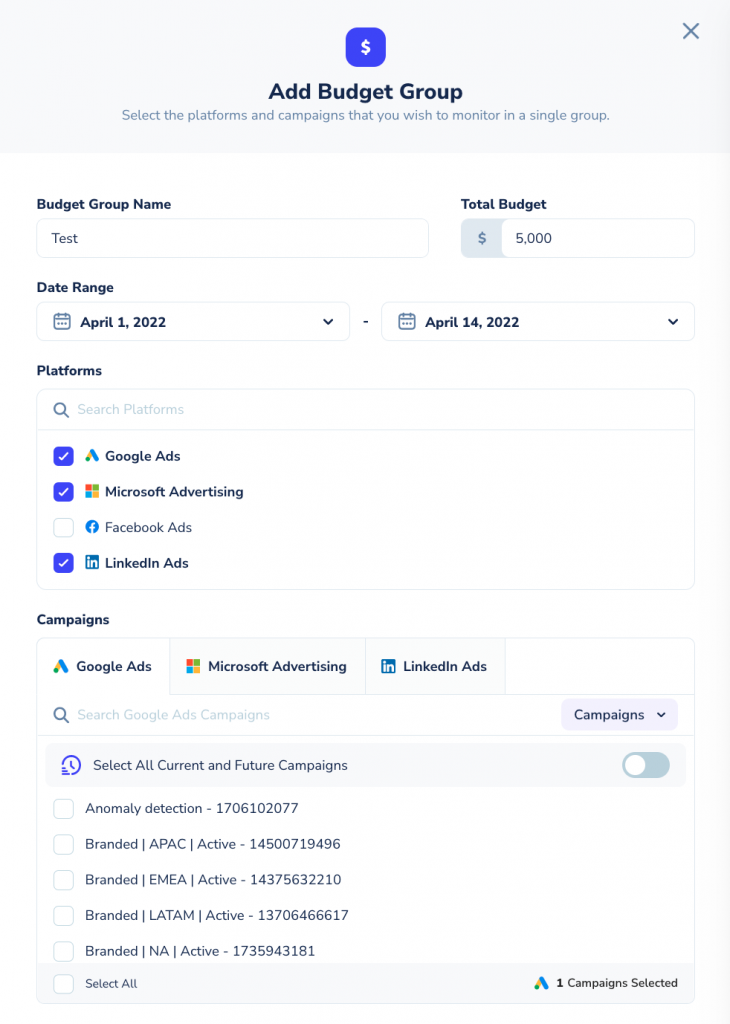
Thereafter Morphio tracks budgets in much the same way as typical budget monitoring, reporting when spend is pacing too high (or too low) so you can ensure you don’t overspend. What sort of groups can you create? Whatever you want. Track against limited period promotions or cluster cross-platform campaigns into awareness, remarketing, and acquisition campaigns.
Get Alerts for PPC Overspends
Of course, accurately monitoring budgets against monthly spend limits is only half the picture. What’s important is to then receive alerts for when that budget is pacing too high in order to be able to make timely adjustments.
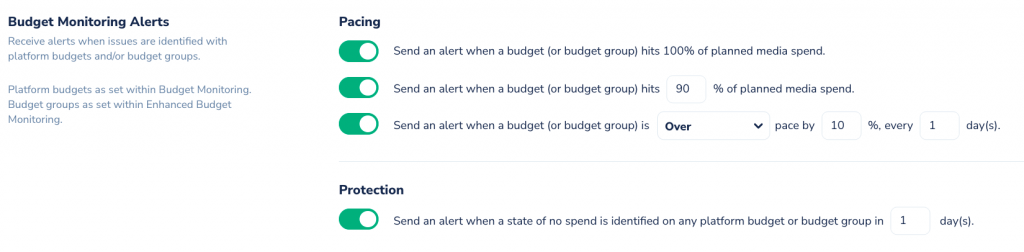
The budgets you track on Morphio will plug into its alert system, itself replete with considerable customizability. Smart budget monitoring means a system that not just catalogs spend but that contextualizes that data alongside expected spend and can alert you when you’re at risk of overspend.