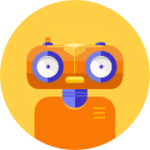When was the last time you stepped back and looked at all the moving pieces you’re managing within a single marketing campaign? If you’re an ad agency specializing in digital marketing for multiple clients, that can quickly add up to hundreds, thousands—or more—of individual components across a variety of platforms.
It’s further complicated if you’re managing campaigns for multiple clients who have multiple locations. How do you keep up?
If you’re using static tools like spreadsheets or word processing documents, or worse yet, a staff person’s memory, you’re not just setting your team up for headaches and challenges, you’re short-changing the value your company can demonstrate to your clients.
How do you accurately report on what you’re doing well? Do you take time to download data from one platform then another, dumping them in a spreadsheet, and then trying to create charts and graphs to illustrate your performance?
Ouch. That’s cumbersome, burdensome, and error prone.
With a solution like Morphio you can forever shred those spreadsheets and instead let AI and machine-learning tackle those tasks for you, giving you improved performance, keeping you on budget and competitive, and freeing your team up from all those manual tasks so they can focus on acquiring new customers and keeping your existing clients happy and wanting more.
Challenges of Multi-Location Marketing
Today, many businesses have multiple locations or storefronts, for example, car dealerships or home healthcare agencies, and often those locations are in different geographical regions and they may serve different demographics and offer different products or services. In their very nature, they’re much more challenging to manage than clients that have a single-location business.
When you take on clients that have multiple locations, it may quickly feel like you’re not managing just a single client, rather each location may feel like a client itself. So, if you’re managing 25 locations for one account, your client load may actually feel like 25 separate clients.
Let’s say you have 20 clients with multiple locations. If one of those clients has a large number of individual locations and you run into issues managing each of those locations, before you know it, that one client may take up more of your time and efforts than the other 19 combined.
So, what can you do right out of the gate to help you better manage these challenges? Here are a few things to discuss with your client before developing your campaign strategies:
- How many locations does your client have?
- What’s the name of each location/facility?
- Are all of these locations brick-and-mortar or are there digital storefronts as well?
- Where is each located? (Note addresses, citing different towns, states, countries, etc.)
- What types of products/services are sold at each location?
- Who are the target customers (demographics) for each location?
- Does your client have a single website that encompasses all locations or does each location have its own site and domain?
- Does your client have a single social media page presence (across each platform) that represents the business or does each individual location have its own presence on a variety of platforms?
- Has your client already claimed and updated its location listings for search engines and related sites such as Google My Business, Yelp, etc.?
- Does your client have the same marketing goals for all locations or do you need to build different campaign goals based on location?
- Does one location need more attention (i.e., advertising budget share) than the others?
- Do multiple locations pool media spend together and act as a co-op?
- How do you prioritize campaign spend based on each location’s goals?
- What are your client’s key performance indicators (KPIs)? Are the KPIs the same for all locations or different?
- Will you personalize campaigns based on the company as a whole or targeted for each location?
Managing the Data
Now, step back and look at the questions we just asked. Can you imagine tracking all this information on a spreadsheet or Word doc? And we’re just getting started.
Once you have a good understanding of all of your client’s locations, goals, and objectives, now it’s time to begin building out your campaigns.
Did your client give you a single budget to disperse across all locations or are you working multiple budgets for all the locations?
- How are you managing and tracking budget performance?
- How are you allocating budget geographically?
- How are you optimizing all the ads you’re running across all your platforms?
- How are you ensuring all the links and landing pages in your campaign work?
- How are you tracking competitor performance?
- How are you analyzing and tracking campaign performance?
While you may be able to handle these objectives with manual tasks when you’re just getting started, to truly be successful and to support your company and your clients as you scale, you need to add AI and machine learning to your toolset. You just can’t do that with spreadsheets or single-platform reporting and tracking tools.
You need a holistic, automated digital marketing solution that gives you insight you might otherwise not have, helps you respond in real time to any issues, stay on budget, and always stay a step ahead of your competitors.
And, maybe most important, be able to demonstrate to both internal and external stakeholders the value of the work you’re doing down to a granular level, including individual location performance.
Morphio is the only solution on the market that can do this for you. You can set it up in minutes, and you’ll instantly have insight into all of your campaigns—for all of your clients and all of their locations, across all platforms.
Overcoming Challenges for Success
We mentioned earlier that if you have issues with a client with multiple locations, those issues can quickly eat up a lot of your time, sometimes, more than other clients combined. Here are a few problem areas that often appear in campaign management, all of which can be mitigated by Morphio:
- Your campaign isn’t reaching the right audience. This is especially important if you have different audiences for each of the locations you manage. Be sure you create buyer personas, including target demographics, and apply them accordingly to your campaigns.
- Your tracking links don’t work so you don’t have insight on your conversions and related data. If your client has multiple locations with multiple search listings, websites, and social media accounts, this is even harder to manage than for your single-location clients. You’ll need insight into all of your tracking metrics, as well as integrations, to ensure they’re working correctly.
- You over or under-spend your budget. While you can set manual parameters to ensure you don’t overspend, an automated tool like Morphio can ensure not only that you’re staying within your budget, but that you’re getting the most out of every dollar you spend for your clients. This is especially important if you need to report on campaign and budget performance for each individual location.
- Your campaigns don’t get started on time or they end too soon. Again, if you’re managing multiple locations manually, this is challenging because you have so many balls up in the air. An automated tool like Morphio can make sure everything is working like you intended and alerts you whenever issues arise.
Everything You Need in One Place
While you’re working to meet all your clients’ needs, Morphio can help you meet and exceed your goals by culling all of your campaign data—regardless of how many clients you have or how many locations you manage—from all of your platforms (Google Analytics, Google Ads, Facebook Ads, LinkedIn Ads, Microsoft Advertising, Shopify) in one place.
Here are some of the other ways Morphio can help you with multi-location campaign management:
- Get automated insight into your existing campaigns with AI and machine learning insight to make better decisions and improve performance
- See how you can optimize your budgets across all channels
- Get marketing suggestions based on a variety of metrics, including competitor keywords and changes
- Instantly find out if you have linking issues or other similar errors anywhere in your campaigns
- Get insight into audience segments and make adjustments based on what’s performing best
- Get forecasted conversion information for all your locations, including related ROAS and ad clicks