Resources
StackAdapt
How to Integrate StackAdapt with HawkeAI
Follow these simple steps to integrate StackAdapt with the HawkeAI platform and start optimizing your marketing data:
Step 1: Set Up Your Hawke.AI Profile
- Log in to your HawkeAI account.
- If this is your first time using HawkeAI, follow the on-screen prompts to set up your profile.
Fill in the required details and finalize your account setup.
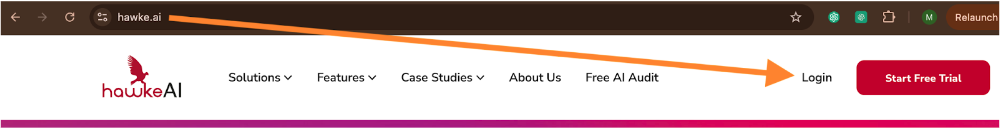
Step 2: Create your Account
- In your HawkeAI Dashboard, click the “Add Account” button.
Follow the on-screen instructions to create your account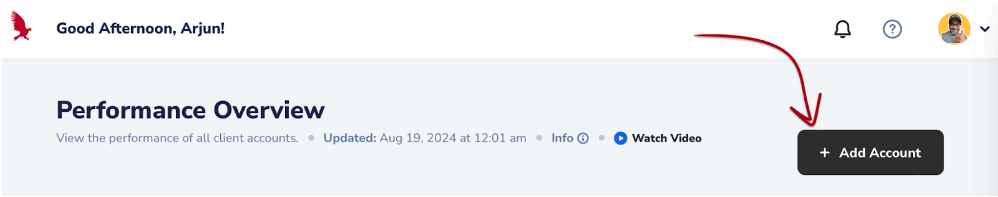
Step 3: Set Up StackAdapt Integration
- After adding your account, find your new account name in the dashboard.
- Click on “Integrations” the “+” (plus sign) to add a new integration.
- Select the StackAdapt integration icon from the list of available integrations.
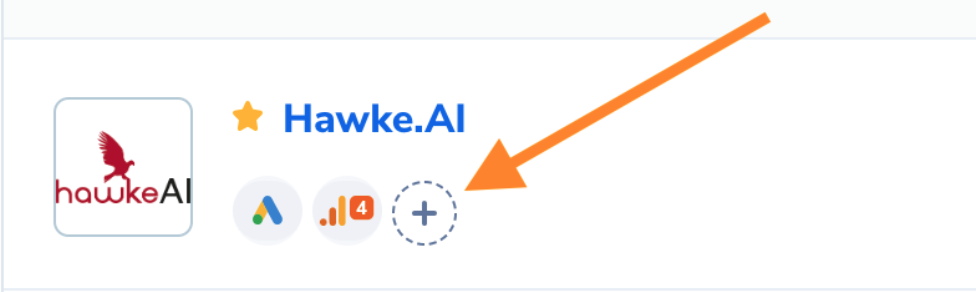
Step 4: Enter Your StackAdapt Integration name and API Credentials
- Enter an integration name for easy reference.
- Input your StackAdapt API Key.
- You need to contact your StackAdapt account manager to obtain one API key for each StackAdapt account
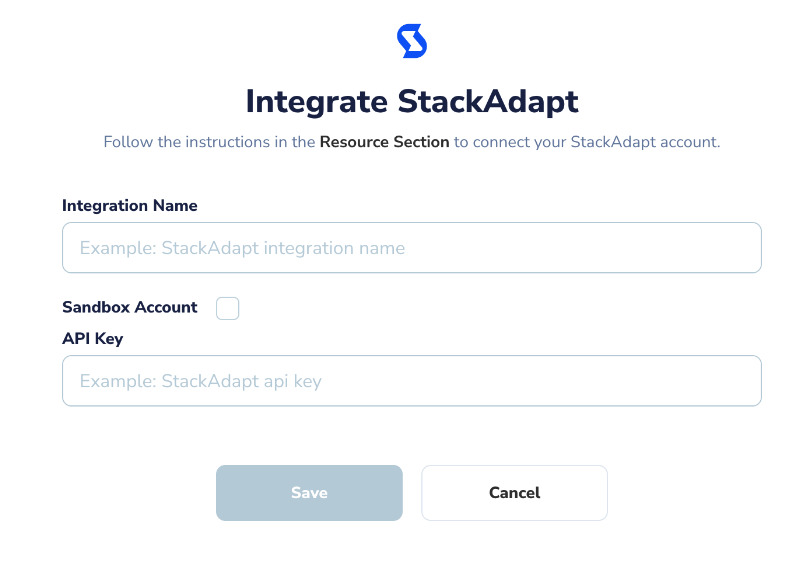
Step 5: Connect Your StackAdapt Campaigns
- Select all the StackAdapt campaigns you want to connect.
- Use the Regex campaign selection feature to filter specific campaigns if needed.
- Once you’ve selected your campaigns, click Save to complete the connection.
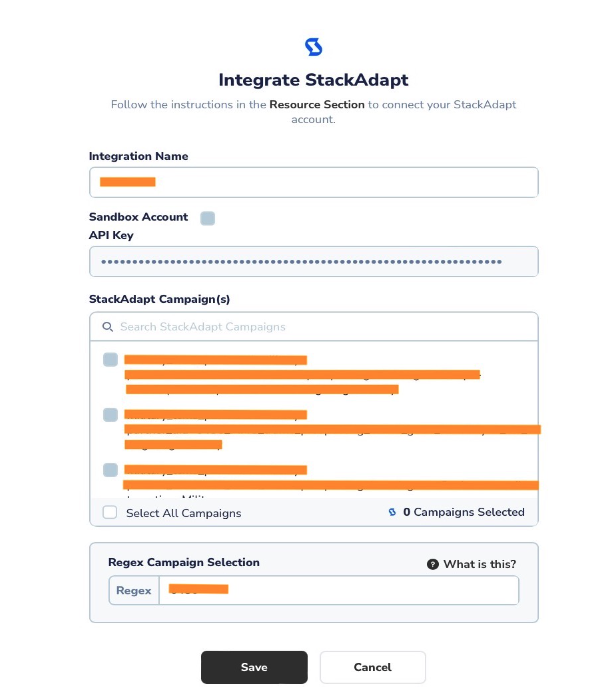
Step 6: Save and Complete Integration
- After entering the details, click “Save”.
- Presto! You’re done! It may take up to 24 hours for your StackAdapt data to populate in your HawkeAI dashboard.
Troubleshooting
- Make sure your API key is accurate. If it is not, the dashboard will not populate with your StackAdapt data. Contact your StackAdapt Account manager to verify.
- Please note that the StackAdapt API currently does not support sending data for video campaigns. We understand this may impact your reporting, and we are closely monitoring any changes to the API. We will keep our users updated if this functionality becomes available in the future.
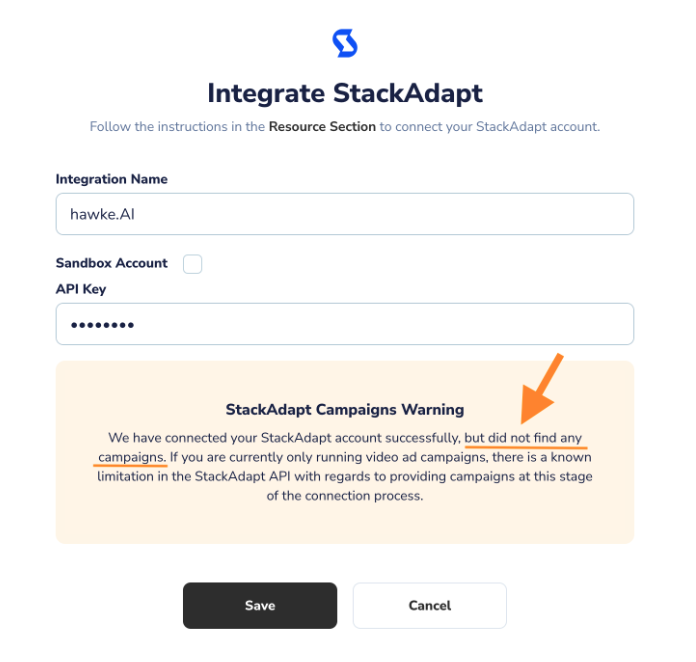
What’s Next?
Once the data sync is complete, you can start tracking and optimizing your StackAdapt campaigns directly through HawkeAI, leveraging AI insights to improve performance.
If you run into any issues or need further assistance, feel free to reach out to HawkeAI Support at support@hawke.ai
We use cookies to collect data to improve your experience. By continuing, you agree to our Cookie Policy.